| User's Manual | Administrator's Manual | Installation Guide | Initial Settings Guide |
To Use Denbun on Red Hat Enterprise Linux 4
Please read this guide before installing Denbun.
This guide shows you minimum settings in order to use Denbun. Please setup and configure your server according to your security policy.
1. Install an additional library
In the default installation of this OS, a library, necessary run Denbun is not installed. Please install "compat-libstdc++-33-3.2.3-47.3.i386.rpm" from the Red Hat Enterprise Linux Installation CD.
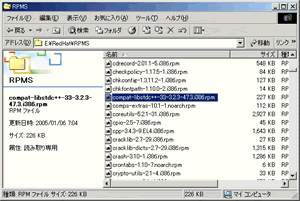
2. Modify the default charset of Apache
(only if you use Denbun for Mobile)
Just after the installation of Apache, the default character set is set to "UTF-8". With this setting, you may have a trouble of Mojibake:garbage characters. Please cancel (comment out) this setting.
* In most case, the configuration file of Apache is /etc/httpd/conf/httpd.conf .
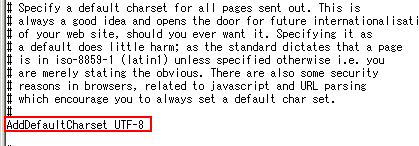
Change it to: |
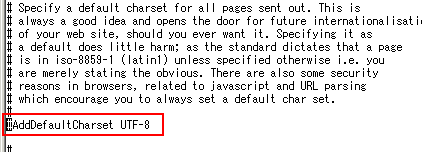
3. Modify SELinux setting
Just after the installation of Red Hat Enterprise Linux 4, SELinux (Security-enhanced Linux) is set to "enforcing". With this setting, Denbun does not run normally. Please set "permissive" or "disabled" to SELinux.
In most case, the configuration file of SELinux is /etc/selinux/config.
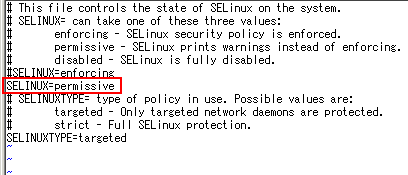
4. Restart the server
Restart the server after made changes.
The minimum settings completed.
Please note that the modification of SELinux that this guide shows you is for the easiest way to run Denbun. You should configure SELinux according to your security policy and give Apache demon "write" permission to the directories of Denbun installation.
|
Copyright (C) NEOJAPAN Inc. All Rights Reserved. |